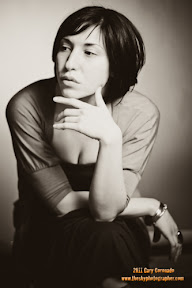Next up, and still related to flower photography, I wanted to try the Macro capability of the G12 . So, while walking with the wife (@pinayobserver) one beautiful sunny afternoon, I took more photos of Spring colors.
. So, while walking with the wife (@pinayobserver) one beautiful sunny afternoon, I took more photos of Spring colors.
I was greatly surprised by the capability of the G12 as a Macro camera. I was able to shoot the flowers with only about a half-inch distance between the front of the lens and my subjects. And since the flowers are in the shade, the proximity of the camera to the subjects did not cause any shadows on the flowers.
I shot these pictures in Manual Mode so I was able to control both the aperture and the shutter speed. With the picture on the right at the top-most row, I sprinkled the flower with some water to make it look like there is mist on it. The photos are sharp and could really pass for a true macro shot. With the correct white balance, the G12 was able to reproduce the beautiful colors of Spring.
However, not everything smelled like roses (no pun intended).
One problem that I came across with is the difficulty of manually focusing the G12. There were times when the camera focused on something behind the flower; this prompted me to use Manual focusing which, as I've said, proved to be not as easy as it seemed.
Also, since I was hand-holding the camera, I couldn't use a narrow aperture so as to get the most depth-of-field. And lastly, since I was shooting outdoors, I need to boost the ISO so that I will have a fast shutter speed (the wind was causing the flowers to sway). This caused some noise to appear in the shots. However, the noise are only discernible when the photos are magnified to 100%. (Yes. the G12 is really good at handling noise at ISO1600 or less.)
The only post processing done on the photos are:
- corrected white balance,
- cropping, and
- noise reduction.
So, before the time I finally get to own a true Macro lens, the G12 would tide me over.
Adobe Photoshop Lightroom was used in post.
was used in post.
Adobe Photoshop Lightroom
--------------------------------
All photos were made using the Canon Powershot G12 . My review of the G12 can be found here. My review of the perfect bag for the G12, the BlackRapid SNapR
. My review of the G12 can be found here. My review of the perfect bag for the G12, the BlackRapid SNapR can be found here.
can be found here.