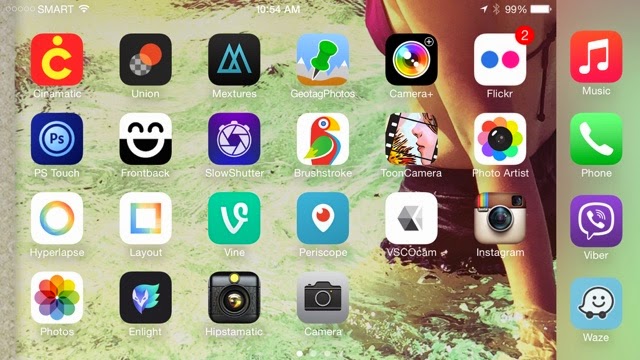I love the color orange. And I love my iPhone. So when the chance to combine the two comes up, I almost always jump on it...
Enter the orange MeFOTO SideKick360...
This nifty device is a phone stand/tripod adapter. With this clamp you will be able to do a lot of things with your phone, like shooting time lapse, long exposure photos, and group photos, of course. And with a reversible tripod and a proper lens attachment, you will be able to make macro photos with your iPhone!
The SideKick360 can be used with any tripod or monopod. You can either use the quarter-inch screw to tie the clamp down, or you can just use the arca-swiss plate-compatible foot of the accessory.
But the SideKick360 is not limited to photography. This clamp can also serve as a stand for your iPhone - you will be able to watch movies, have a FaceTime video call, or just a regular hands-free call.
And yes, this accessory is not limited to the iPhone. If your phone has a maximum width of 2.8 inches, then it will fit.
Though I feel that the so-called phablets are a no-go... And yes, it's not for the iPhone 6+...
On the construction aspect, this MeFOTO product is well-made and is composed of high-quality materials. The screws tighten and loosen smoothly and the screw holes are precisely made. Also, the metal used for this clamp is the same as that of a MacBook Pro! How nifty is that?!?
And it is orange!
This beautifully-oranged thing is very useful both for the iPhone's everyday use and for iPhoneography.
Here's hoping it will be available in the Philippines!
Here's hoping it will be available in the Philippines!
It is Highly Recommended!